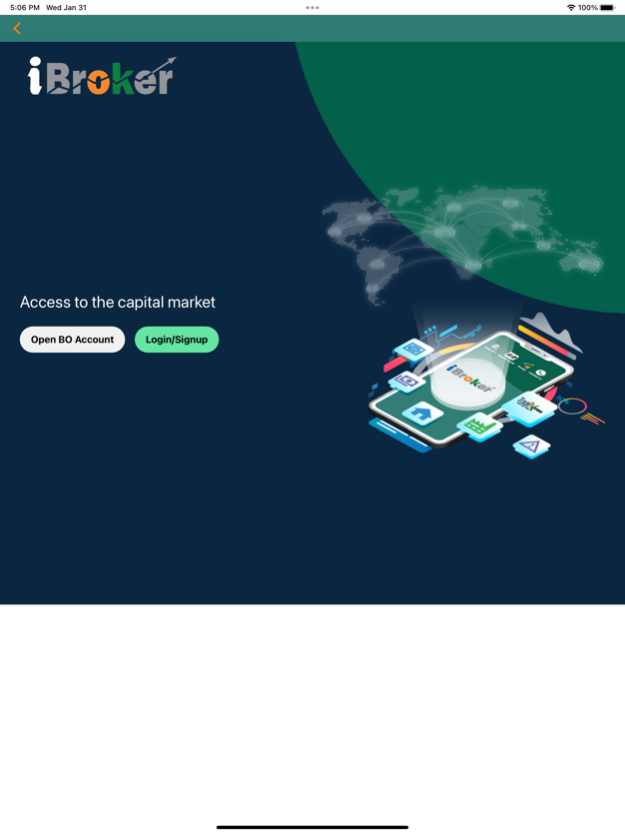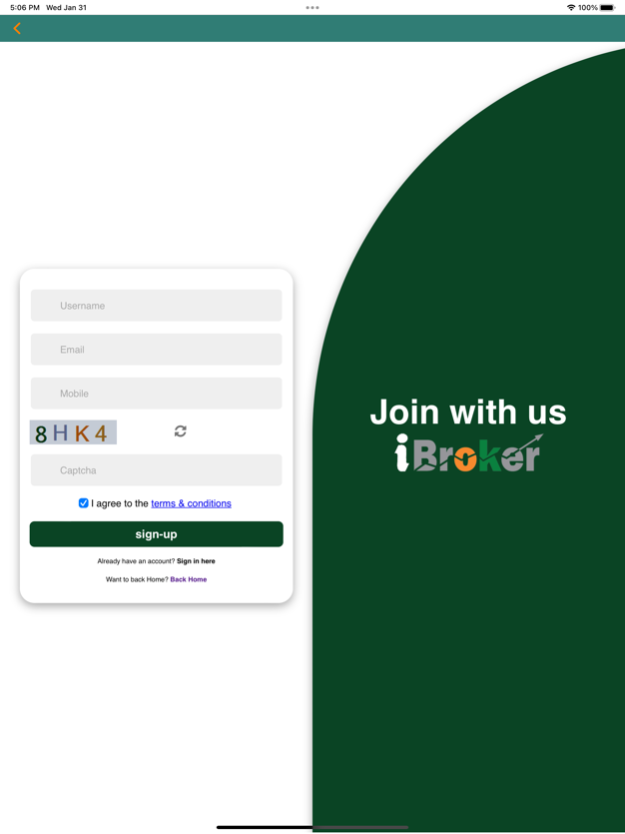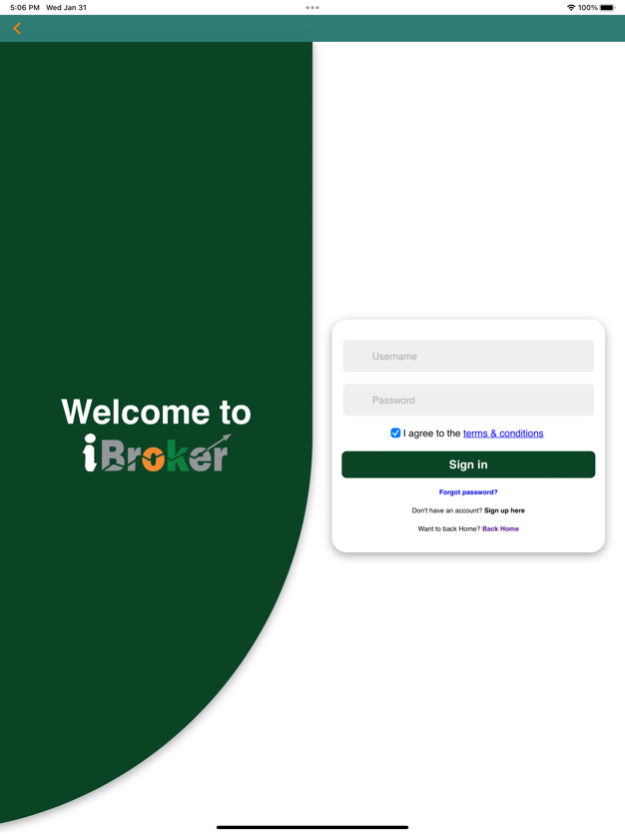iBroker LBSL 2.0.6
Continue to app
Free Version
Publisher Description
Welcome to the all-new iBroker, the flagship product of LankaBangla Securities Ltd. that has revolutionized the way you manage your investments. In this latest version, we've not only given iBroker a stunning makeover but also introduced a plethora of cutting-edge features to enhance your trading and investment experience.
New & Enhanced Features:
Sleek Look and Feel:
Immerse yourself in the visually appealing and intuitive interface of the new iBroker. We've redesigned every aspect to ensure a seamless and delightful user experience.
Interactive Charts:
Dive deep into your investment portfolio with interactive charts showcasing sector mix, source of funds, category mix, and equity compositions. Make informed decisions with a glance at the comprehensive data visualizations.
Advanced Trading Capabilities:
Single sign-in functionality now allows you to seamlessly access our tradeXpress OMS application directly from iBroker. Experience enhanced trading features and manage your investments effortlessly.
Insurance Application:
Safeguard your investments with ease by applying for insurance directly through the iBroker app. Protect your portfolio and enjoy peace of mind.
Cash Dividend Requisition:
Conveniently requisition cash dividends from your investments through the app. Streamline the process and access your funds hassle-free.
Unified User Experience:
Enjoy a unified experience with auto signup for BO accounts, making onboarding a breeze. Forgot your password? Reset it effortlessly to regain access to your account.
Investor Code Selection:
Manage multiple investor codes effortlessly with a user-friendly dropdown menu. Select the desired investor code to view corresponding data, ensuring a personalized and tailored experience.
Comprehensive Reports:
Gain valuable insights into your investments with a range of detailed reports, including portfolio reports, ledger details, trade confirmations, profit-loss analysis, dividend ledgers, tax certificates, and margin-able lists.
Award-Winning Platform:
iBroker has been recognized as a champion at the Basis ICT National Award 2020 and received the 2nd Bangladesh Fintech Award in 2023, solidifying its position as a groundbreaking and innovative financial technology solution.
BO Account Opening Made Easy:
Opening a BO account is now a seamless process with step-by-step guidance. From account registration to document uploads and fee payment, iBroker ensures a smooth and secure journey towards a complete BO account.
Discover the power of iBroker – your one-stop solution for trading, investment management, and financial empowerment. Download the app now and embark on a journey of financial success with LankaBangla Securities Ltd.
Call Our 24/7 contact centre service: Dial-16325; From Overseas, Call 09611016325.
Mar 20, 2024
Version 2.0.6
iOS distribution certificate update.
About iBroker LBSL
iBroker LBSL is a free app for iOS published in the Accounting & Finance list of apps, part of Business.
The company that develops iBroker LBSL is LankaBangla Securities Limited. The latest version released by its developer is 2.0.6.
To install iBroker LBSL on your iOS device, just click the green Continue To App button above to start the installation process. The app is listed on our website since 2024-03-20 and was downloaded 1 times. We have already checked if the download link is safe, however for your own protection we recommend that you scan the downloaded app with your antivirus. Your antivirus may detect the iBroker LBSL as malware if the download link is broken.
How to install iBroker LBSL on your iOS device:
- Click on the Continue To App button on our website. This will redirect you to the App Store.
- Once the iBroker LBSL is shown in the iTunes listing of your iOS device, you can start its download and installation. Tap on the GET button to the right of the app to start downloading it.
- If you are not logged-in the iOS appstore app, you'll be prompted for your your Apple ID and/or password.
- After iBroker LBSL is downloaded, you'll see an INSTALL button to the right. Tap on it to start the actual installation of the iOS app.
- Once installation is finished you can tap on the OPEN button to start it. Its icon will also be added to your device home screen.